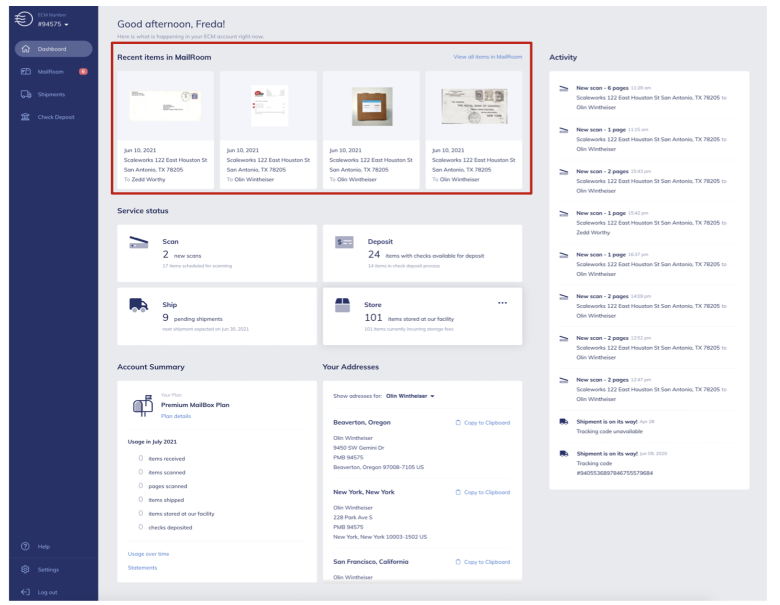5 hacks we rolled out to manage your mail online
Having a virtual mailbox can make it so you get your mail from anywhere.
We’re always working to make our virtual mailbox service better than ever, so we’ve introduced an interface that’s easier to use. Here’s some highlights that show how managing your postal mail can be as easy as checking your email.
Hack 1 - You’ve got checks!
Don’t we all love getting checks in the mail? Wouldn’t it be even better if you could get those funds into your bank account faster? We have a solution for that.
With Earth Class Mail’s Check Deposit service, we automatically detect when you get a check in your mail. We open and scan any check you receive and let you view and manage your payments. You can even set up automatic deposits. Simply log into your account at app.earthclassmail.com and go to the Deposit section in your new Dashboard view. See how many checks are available for deposit as well as those already in the process of being deposited. Now, you control how your checks are handled.
With one click, you'll be able to deposit your checks into any domestic bank account without limits on the amounts or number of checks. Don't want to do it manually? You can set up a rule to automatically deposit all checks we detect into the bank account of your choosing. You can set up deposits to multiple banks and bank accounts with just a few clicks.
And it doesn't stop there. After checks are deposited, you can seamlessly record them as payments through our native integrations with QuickBooks or Xero.
Hack 2 - Avoid the surprise of extra storage fees!
Our new Dashboard provides a summary view of your top account activities in one glance: postal mail and packages you received, as well as previews of mail scans, deposits, shipments, items stored, and storage fees. The Store section is important to watch as it displays the number of items stored at our facility and those incurring storage fees. We store your items at no cost for 30 days after mail arrives and packages at no cost for 10 days; however, to cover the cost of the storage space your items occupy, monthly storage fees will accrue after those periods. To avoid those storage fees, we recommend viewing your account before the end of each month and shred unwanted mail items and ship out any stored packages.
Hack 3 - Save time!
Have you ever been looking for your important information and you have to go on a scavenger hunt to find it? And with every click, you just navigate to yet another screen so it becomes a deep drilling exercise? Well, no more! Our new Earth Class Mail dashboard is now the default view when you log into your account at earthclassmail.com. It’s easy on the eyes and filled with the features our customers use the most.
Quickly spot your new mail, recent activity, the status of the services you’ve requested, plan details, usage, and the number of items incurring storage fees - all in one place!
The left navigation bar displays your user account information at the top left of your screen. If you have multiple users on one account, a triangle will show next to the account number. You can click on it to switch between users.
Hack 4 - Easily access your account info!
We all have too many things to remember. Your mailbox is one thing we want to make easy for you to access. On the new dashboard, you can view the virtual address locations on your plan, whether it's a PO box or a real street address. You can also see all recipients associated with your account at the bottom of the screen. We made it easy to copy your mailing address(es) with the “copy to clipboard” link next to each address, so you can ensure you get it correct. It even has a helpful section displaying your account usage and recent statements.
Hack 5 - Large thumbnails of your mail!
The scans of your most recent physical mail items now appear at the top of the Dashboard as large thumbnails. We also include the timestamp, sender, recipient, and address of origination. If you wish to see all items in your mailbox, there is a quick link for that: “View all items in Mailroom.”
At Earth Class Mail, we take your customer satisfaction seriously. Each week we analyze customer feedback and then work towards creating the best possible experience for you.
Do you have feedback for us? Please contact customer service anytime by reaching out to support@earthclassmail.com
Find out more with The Postcard
Subscribe to get updates, special offers, and more!
invisible
Most Read
Access postal mail anywhere with a virtual MailBox
Get your physical mail professionally scanned and ready to view on any device
Find out more with The Postcard
The Postcard, our monthly email, keeps you updated on new products, event invites, virtual mailbox tips, and special promotions.
invisible
Related Posts
Problems completing your USPS 1583 form? Let’s troubleshoot common issues
Before you can start receiving your mail at a virtual mailbox, you have to complete the USPS form 1583, a document from the postal service that gives providers the legal authority to access your mail.
By Sara Yonker
January 24, 2022
What is a virtual mailbox? And how does virtual mail work?
Virtual mailboxes make postal mail paperless. With a virtual mailbox, your incoming mail gets sorted and scanned, and you receive a digital copy. Once you have a virtual mailbox, you can access your mail 24/7 from any device, anywhere.
By Joanna Heep
January 17, 2022
What is a Virtual Address?
A virtual address can give you many things: a chance to register a business in a different city, freedom from limiting you to a physical space, and give you access to your mail remotely if you combine it with a virtual mailbox.
By Renee Cottrell
January 12, 2022
Virtual Mailbox for you!